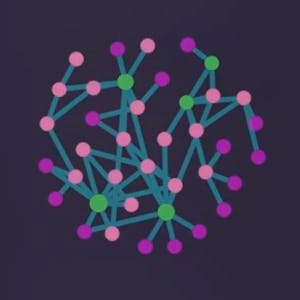Advanced Guide to Adobe InDesign CC: Books & Brochures

$49
ENROLL NOWCourse Overview
Ready to tackle long documents like brochures, eBooks, or multi-page PDFs? In this final course, join Kate Silver as you explore everything from creating a full Table of Contents to managing multiple parent pages and exporting interactive formats. You’ll bring together everything you’ve learned so far to complete advanced layout projects that really showcase your skills. By the end of this course, you’ll be able to: * Design and update dynamic Tables of Contents * Structure brochures using parent pages, grids, and drop caps * Export documents to professional PDFs or interactive 3D flipbooks * Use variable fonts, advanced saving techniques, and layout logic This course is designed for intermediate to advanced users who want to push their layout skills to a professional level. You’ll walk away with a full-length interior design brochure and other multi-page print/digital projects you can proudly add to your portfolio. To get the most out of this course, you should be confident using InDesign’s styles, effects, and basic layout tools.
Course FAQs
What are the prerequisites for 'Advanced Guide to Adobe InDesign CC: Books & Brochures'?
Prerequisites for this continuing education class are set by Skillshare. Most professional development online classes benefit from some prior knowledge. Please check the provider's page for specific requirements.
Will I receive a certificate for this CE class?
Yes, upon successful completion, Skillshare typically offers a shareable certificate to showcase your new skills and fulfill your continuing education requirements.
How long does this online course take to complete?
Completion times for online continuing education courses vary. The provider's website will have the most accurate estimate of the time commitment needed.