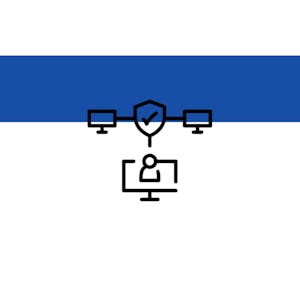Analyze Data in Azure ML Studio
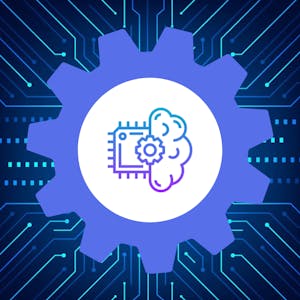
$9.99
ENROLL NOWCourse Overview
Did you know that you can use Azure Machine Learning to help you analyze data? In this 1-hour project-based course, you will learn how to display descriptive statistics of a dataset, measure relationships between variables and visualize relationships between variables. To achieve this, we will use one example diabetes data. We will calculate its descriptive statistics and correlations, train a machine learning model and calculate its feature importance to see how features affect the label and visualize categorical data, as well as relationships between variables, in Jupyter notebook. In order to be successful in this project, you will need knowledge of Python language and experience with machine learning in Python. Also, Azure subscription is required (free trial is an option for those who don’t have it), as well as Azure Machine Learning resource and a compute instance within. Instructional links will be provided to guide you through creation, if needed, in the first task. If you are ready to learn how to analyze data, this is a course for you! Let’s get started!
Course FAQs
What are the prerequisites for 'Analyze Data in Azure ML Studio'?
Prerequisites for this continuing education class are set by Coursera Project Network. Most professional development online classes benefit from some prior knowledge. Please check the provider's page for specific requirements.
Will I receive a certificate for this CE class?
Yes, upon successful completion, Coursera Project Network typically offers a shareable certificate to showcase your new skills and fulfill your continuing education requirements.
How long does this online course take to complete?
Completion times for online continuing education courses vary. The provider's website will have the most accurate estimate of the time commitment needed.