AutoCAD for beginners: Drafting blueprints and schematics
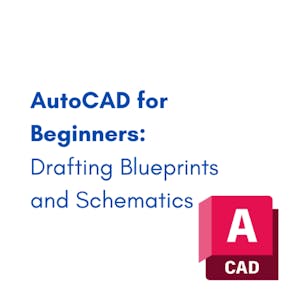
$9.99
ENROLL NOWCourse Overview
Step into the world of architectural drafting with AutoCAD! In this beginner-friendly guided project, you’ll learn how to create professional blueprints and schematics for a house. From precise technical drawings to polished layouts ready for printing, this course will help you master the essential tools of the trade. Through a series of interactive video lessons and practical exercises, you will develop the core skills needed to: -Setup a new project in AutoCAD and organize the model space -Use AutoCAD's drafting and annotation commands. -Setup the project's template space and plotting settings. By the end of this course, you’ll have the skills to turn your ideas into accurate blueprints and the confidence to tackle more complex drafting projects in AutoCAD. This course is perfect for beginner CAD users with access to an AutoCAD license eager to learn the basics of drafting in AutoCAD, as well as drafting professionals looking to sharpen their skills and create professional, detailed technical drawings. Join us and transform your ideas into stunning architectural blueprints with AutoCAD!
Course FAQs
What are the prerequisites for 'AutoCAD for beginners: Drafting blueprints and schematics'?
Prerequisites for this continuing education class are set by Coursera Project Network. Most professional development online classes benefit from some prior knowledge. Please check the provider's page for specific requirements.
Will I receive a certificate for this CE class?
Yes, upon successful completion, Coursera Project Network typically offers a shareable certificate to showcase your new skills and fulfill your continuing education requirements.
How long does this online course take to complete?
Completion times for online continuing education courses vary. The provider's website will have the most accurate estimate of the time commitment needed.





