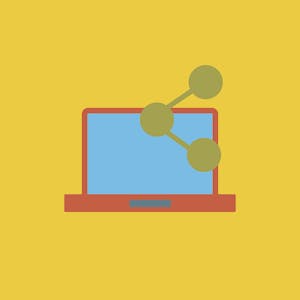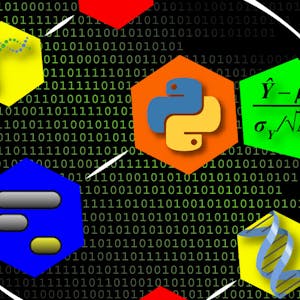Create a presentation with Microsoft SWAY

$9.99
ENROLL NOWCourse Overview
At the end of this project you will know how to use SWAY to easily create interactive web presentations with creative designs containing images, videos, audio clips depending on your audience and the objective of your presentation. Microsoft online has multiple uses, one of them is the Microsoft SWAY application. With this application you can create content for different projects such as making a presentation to tell a story in digital version.
Course FAQs
What are the prerequisites for 'Create a presentation with Microsoft SWAY'?
Prerequisites for this continuing education class are set by Coursera Project Network. Most professional development online classes benefit from some prior knowledge. Please check the provider's page for specific requirements.
Will I receive a certificate for this CE class?
Yes, upon successful completion, Coursera Project Network typically offers a shareable certificate to showcase your new skills and fulfill your continuing education requirements.
How long does this online course take to complete?
Completion times for online continuing education courses vary. The provider's website will have the most accurate estimate of the time commitment needed.