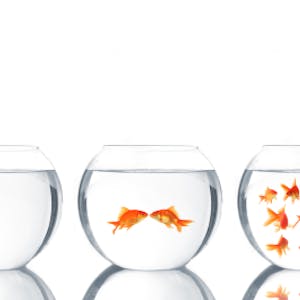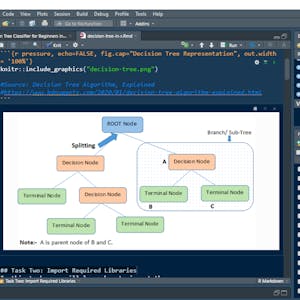Create Amazing Macros in Affinity Photo
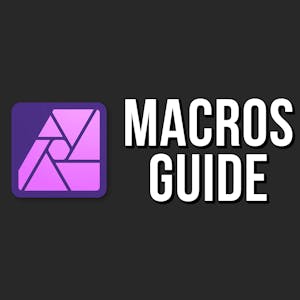
$49
ENROLL NOWCourse Overview
Ready to save time and supercharge your photo editing workflow? In this course, you’ll learn how to create powerful, high-quality macros in Affinity Photo—perfect for applying complex edits with a single click. By the end of this course, you’ll be able to: * Build your own custom macros for color correction, retouching, and effects * Automate repetitive editing tasks to streamline your creative process * Batch process multiple images using Affinity’s Library and Macro tools Whether you’re a photographer, designer, or creative hobbyist, this course is for anyone looking to boost efficiency without sacrificing quality. You’ll gain instant access to 30 professionally designed macros and learn exactly how each one was made—so you can start editing faster and smarter right away. To be successful in this course, you should have a working knowledge of Affinity Photo’s interface and basic editing tools. If macros are new to you, get ready—they’re fun, practical, and a game-changer for your workflow. Join Affinity Revolution and discover the power of macros in Affinity Photo!
Course FAQs
What are the prerequisites for 'Create Amazing Macros in Affinity Photo'?
Prerequisites for this continuing education class are set by Skillshare. Most professional development online classes benefit from some prior knowledge. Please check the provider's page for specific requirements.
Will I receive a certificate for this CE class?
Yes, upon successful completion, Skillshare typically offers a shareable certificate to showcase your new skills and fulfill your continuing education requirements.
How long does this online course take to complete?
Completion times for online continuing education courses vary. The provider's website will have the most accurate estimate of the time commitment needed.