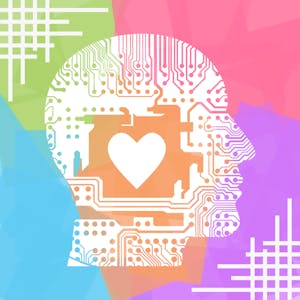Data Visualization with Advanced Excel

$79
ENROLL NOWCourse Overview
In this course, you will get hands-on instruction of advanced Excel 2013 functions. You’ll learn to use PowerPivot to build databases and data models. We’ll show you how to perform different types of scenario and simulation analysis and you’ll have an opportunity to practice these skills by leveraging some of Excel's built in tools including, solver, data tables, scenario manager and goal seek. In the second half of the course, will cover how to visualize data, tell a story and explore data by reviewing core principles of data visualization and dashboarding. You’ll use Excel to build complex graphs and Power View reports and then start to combine them into dynamic dashboards. Note: Learners will need PowerPivot to complete some of the exercises. Please use MS Excel 2013 version. If you have other MS Excel versions or a MAC you might not be able to complete all assignments. This course was created by PricewaterhouseCoopers LLP with an address at 300 Madison Avenue, New York, New York, 10017.
Course FAQs
What are the prerequisites for 'Data Visualization with Advanced Excel'?
Prerequisites for this continuing education class are set by PwC. Most professional development online classes benefit from some prior knowledge. Please check the provider's page for specific requirements.
Will I receive a certificate for this CE class?
Yes, upon successful completion, PwC typically offers a shareable certificate to showcase your new skills and fulfill your continuing education requirements.
How long does this online course take to complete?
Completion times for online continuing education courses vary. The provider's website will have the most accurate estimate of the time commitment needed.




![Product Owner Certification [PSPO I] Preparation - Online CE Course](https://d3njjcbhbojbot.cloudfront.net/api/utilities/v1/imageproxy/https://d15cw65ipctsrr.cloudfront.net/29/2f98fa373e4c5f923eb2c959ed1069/600x600px_995146076.jpg?auto=format%2Ccompress&dpr=1&w=300&h=300&fit=crop)