Figma UI UX Design Essentials Pt.3: Prototypes & Handoff
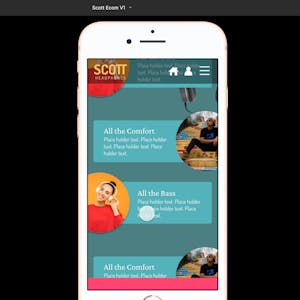
$49
ENROLL NOWCourse Overview
In Part 3 of the Figma UI UX Design Essentials series, you’ll bring your designs to life through interactive prototypes and learn how to prepare your work for seamless developer handoff. This course focuses on building real-world UX workflows—teaching you how to create engaging animations, smart transitions, and micro interactions that elevate your user experience. You’ll also learn how to share and collaborate with stakeholders, developers, and clients, using Figma’s built-in tools for comments, version history, and developer inspection. Instructor Dan Scott walks you through advanced techniques like interactive components, flow mapping, and using Figma for responsive design—all in an easy-to-follow, project-driven format. By the end of this course, you’ll not only be able to build high-fidelity prototypes, but you’ll also understand how to hand off your work professionally. Whether you're preparing for a UX design role or building your freelance portfolio, this final installment will help you move from a capable designer to a confident, job-ready pro.
Course FAQs
What are the prerequisites for 'Figma UI UX Design Essentials Pt.3: Prototypes & Handoff'?
Prerequisites for this continuing education class are set by Skillshare. Most professional development online classes benefit from some prior knowledge. Please check the provider's page for specific requirements.
Will I receive a certificate for this CE class?
Yes, upon successful completion, Skillshare typically offers a shareable certificate to showcase your new skills and fulfill your continuing education requirements.
How long does this online course take to complete?
Completion times for online continuing education courses vary. The provider's website will have the most accurate estimate of the time commitment needed.





