Getting started with Azure IOT Hub
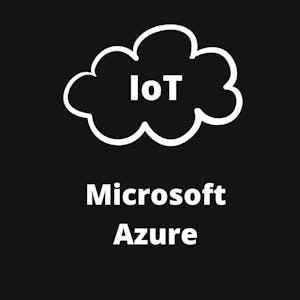
$9.99
ENROLL NOWCourse Overview
In this 1-hour guided project, you will create an IoT hub & an IoT device in Azure and use a Raspberry Pi web simulator to send telemetry data to the IoT hub. You will then create an Azure Cloud storage account to store the telemetry data and also create a Stream Analytics job to fetch the data in a CSV file. In the final task, you will analyze and visualize the temperature and humidity telemetry data through line charts and area charts using Microsoft Excel online. In this guided project, you will learn everything you need to know to get started with Azure IoT Hub. In order to complete this project successfully, you need an Azure account. If you do not have an Azure account, you will be prompted to create a Free Tier Microsoft Azure account in the project.
Course FAQs
What are the prerequisites for 'Getting started with Azure IOT Hub'?
Prerequisites for this continuing education class are set by Coursera Project Network. Most professional development online classes benefit from some prior knowledge. Please check the provider's page for specific requirements.
Will I receive a certificate for this CE class?
Yes, upon successful completion, Coursera Project Network typically offers a shareable certificate to showcase your new skills and fulfill your continuing education requirements.
How long does this online course take to complete?
Completion times for online continuing education courses vary. The provider's website will have the most accurate estimate of the time commitment needed.





