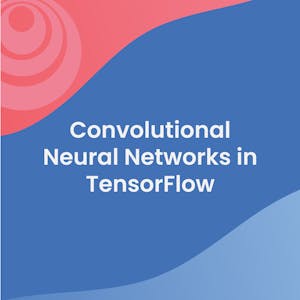Getting Started With Facebook Creator Studio

$9.99
ENROLL NOWCourse Overview
By the end of this project, you will be able to upload, compose and post Facebook content in Creator Studio. Throughout the tasks, You will be able to bulk upload videos from Facebook creator studio and go live from Facebook creator studio. Moreover, You will be able to cross-post videos across multiple Facebook pages and schedule, backdate and set a Facebook posts expiration date and finally you will be able to create and manage Facebook pages in the creator studio. This guided project is for intermediate users of Facebook Business users since we will develop from the basic knowledge of running a Facebook Page. This project will provide you with the ability to identify and practice all of the tools you need to efficiently post, manage and measure content across all of your Facebook Pages in Creator Studio. It also enables you to take advantage of new features that allow you to manage your Facebook business page. Anyone who manages a Page can use Creator Studio, though your Page role determines the specific information you see and the actions you can take.
Course FAQs
What are the prerequisites for 'Getting Started With Facebook Creator Studio'?
Prerequisites for this continuing education class are set by Coursera Project Network. Most professional development online classes benefit from some prior knowledge. Please check the provider's page for specific requirements.
Will I receive a certificate for this CE class?
Yes, upon successful completion, Coursera Project Network typically offers a shareable certificate to showcase your new skills and fulfill your continuing education requirements.
How long does this online course take to complete?
Completion times for online continuing education courses vary. The provider's website will have the most accurate estimate of the time commitment needed.