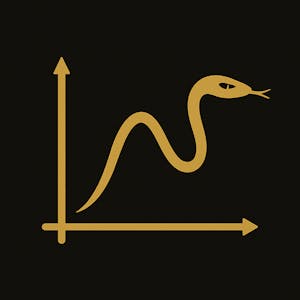Learn Non-Scary Adobe After Effects: Parenting & Tracking
$49
ENROLL NOWCourse Overview
Ready to make your animations interact with live footage? In this second course, Tim Wilson shows you how to bring your After Effects skills into the world of motion tracking, parenting, and dynamic effects. By the end of this course, you’ll be able to: * Track moving objects and attach graphics or text that follow motion naturally * Use null objects and parenting to create complex, coordinated animations * Apply creative effects like pulsing shapes, animated lines, and text reveals * Work with time adjustments such as slow motion, reverse motion, and time remapping You’ll complete hands-on projects like tracking a car and overlaying animated graphics or designing planet-and-rocket sequences. This course is ideal for intermediate users who want to give their animations a polished, integrated feel that matches real-world footage. Basic familiarity with keyframes, layer structure, and text animation is recommended. With Tim’s clear, step-by-step teaching style, you’ll confidently blend motion graphics into live-action scenes for stunning results.
Course FAQs
What are the prerequisites for 'Learn Non-Scary Adobe After Effects: Parenting & Tracking'?
Prerequisites for this continuing education class are set by Skillshare. Most professional development online classes benefit from some prior knowledge. Please check the provider's page for specific requirements.
Will I receive a certificate for this CE class?
Yes, upon successful completion, Skillshare typically offers a shareable certificate to showcase your new skills and fulfill your continuing education requirements.
How long does this online course take to complete?
Completion times for online continuing education courses vary. The provider's website will have the most accurate estimate of the time commitment needed.