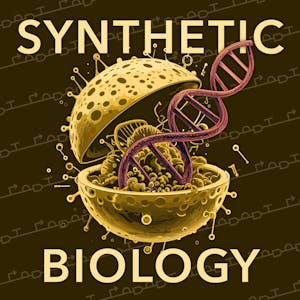Mastering Adobe Photoshop CC: Mockups & Smart Layouts

$49
ENROLL NOWCourse Overview
If you’ve ever wanted to bring your branding, packaging, or product design ideas to life, this course is for you. In this intermediate Photoshop class, we’ll explore advanced mockup creation and layout techniques using smart objects, warping tools, and vanishing point grids. You’ll complete real projects like book covers, t-shirt designs, and interior design mockups while building a versatile creative toolkit. By the end of this course, you’ll be able to: * Design realistic product mockups using smart objects and warping tools * Apply patterns to packaging, labels, and fabric mockups with precision * Use perspective and vanishing point tools to create professional layout presentations You’ll need a working knowledge of Adobe Photoshop CC before starting. With guided practice, plenty of shortcuts, and step-by-step builds, you’ll gain confidence creating visuals that look sharp, polished, and portfolio-ready. Join me, Kate Silver and let’s turn your ideas into mockups that sell.
Course FAQs
What are the prerequisites for 'Mastering Adobe Photoshop CC: Mockups & Smart Layouts'?
Prerequisites for this continuing education class are set by Skillshare. Most professional development online classes benefit from some prior knowledge. Please check the provider's page for specific requirements.
Will I receive a certificate for this CE class?
Yes, upon successful completion, Skillshare typically offers a shareable certificate to showcase your new skills and fulfill your continuing education requirements.
How long does this online course take to complete?
Completion times for online continuing education courses vary. The provider's website will have the most accurate estimate of the time commitment needed.