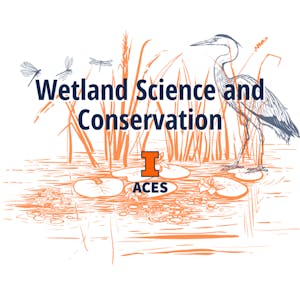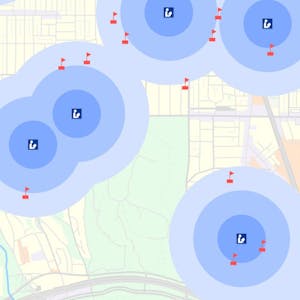Optimizing Your Workflow with GitHub Copilot and VS Code

$49
ENROLL NOWCourse Overview
This course explores the potential of GitHub Copilot in project management, focusing on AI-driven code review, comprehensive documentation, and meticulous development planning. You will learn to optimize code, identify inefficiencies, generate test cases, and apply best practices for code review using GitHub Copilot. The course also covers generating and managing documentation with Copilot, including version control and best practices. Additionally, it focuses on planning development strategies, ideating with AI, and implementing plans effectively. Hands-on activities, practice quizzes, and module quizzes ensure practical understanding and mastery of each topic. Required Course Materials: A Copilot license is required to complete this course. If you don’t have a Microsoft 365 Personal or Family license, you can start a free 30-day trial using the link provided in the course.
Course FAQs
What are the prerequisites for 'Optimizing Your Workflow with GitHub Copilot and VS Code'?
Prerequisites for this continuing education class are set by Microsoft. Most professional development online classes benefit from some prior knowledge. Please check the provider's page for specific requirements.
Will I receive a certificate for this CE class?
Yes, upon successful completion, Microsoft typically offers a shareable certificate to showcase your new skills and fulfill your continuing education requirements.
How long does this online course take to complete?
Completion times for online continuing education courses vary. The provider's website will have the most accurate estimate of the time commitment needed.