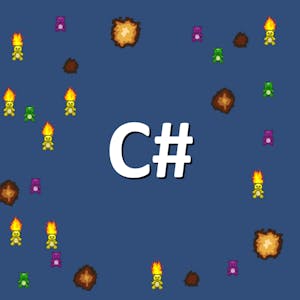Understanding Smart Objects in Adobe Photoshop

$9.99
ENROLL NOWCourse Overview
**Enroll in this Guided Project before April 2026, for a free 1-month trial to the Creative Cloud Pro Plan!** By the end of this project, you’ll be able to create and edit smart objects in Adobe Photoshop. You’ll use smart objects to apply nondestructive edits and swap assets inside files. During this project, you’ll get used to navigating some important Photoshop tools and practice creating and importing smart objects, and you’ll learn what makes them smart in the first place. Then you’ll apply nondestructive edits and work with different kinds of smart objects. Once you’re finished, you’ll learn how to export your work. By the end of the project, you’ll be able to use smart objects to make smart and speedy edits to images.
Course FAQs
What are the prerequisites for 'Understanding Smart Objects in Adobe Photoshop'?
Prerequisites for this continuing education class are set by Coursera Project Network. Most professional development online classes benefit from some prior knowledge. Please check the provider's page for specific requirements.
Will I receive a certificate for this CE class?
Yes, upon successful completion, Coursera Project Network typically offers a shareable certificate to showcase your new skills and fulfill your continuing education requirements.
How long does this online course take to complete?
Completion times for online continuing education courses vary. The provider's website will have the most accurate estimate of the time commitment needed.