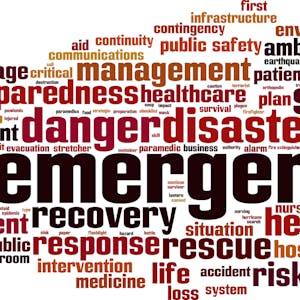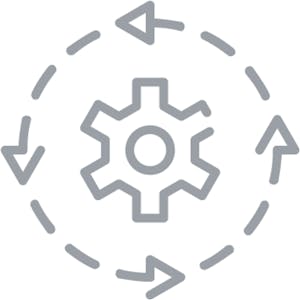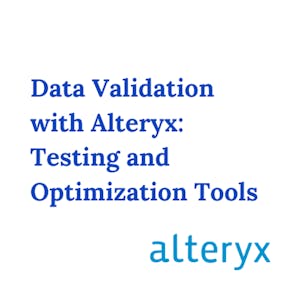Work Smarter with Microsoft Word
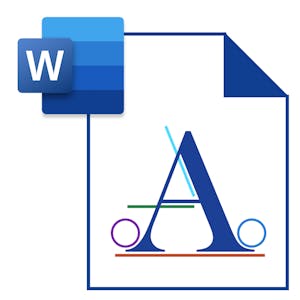
$49
ENROLL NOWCourse Overview
This course is intended for learners with some experience using Microsoft Windows, who are seeking to build presentation skills with Microsoft Word. To be successful in this course you should have an understanding of the basics of using a Windows-based computer. Experience with printing and using a web browser are an asset, but not required. Knowing how to use Microsoft Office products is essential in any professional setting. Whether you want to expand your expertise to apply for a new role, start your own business, or simply develop a new personal skill this course is for you. This course will introduce you to Microsoft 365. You will become familiar with the apps and services included in an Office 365 subscription. If you are familiar with Word’s basic features you can take your skills to the next level. If you are not familiar with Microsoft products or are a beginner you will get the opportunity to develop basic word processing skills. This course covers the different features of the Word interface, shows you how to create a basic document, and introduces you to Word’s most important tools. By the end of this course, you should be able to apply the necessary techniques to produce high-quality, professional documents. You will also understand how to create complex documents using tables, charts, references, and various types of illustrations. This course will help you prepare for Exam MO-100: Microsoft Word (Word and Word 2019). This exam covers the ability to create and maintain professional-looking reports, multi-column newsletters, résumés, and business correspondence. Certification exam candidates are expected to demonstrate the correct application of the principal features of Word and complete tasks independently. You will get an opportunity to hone all these skills in this course.
Course FAQs
What are the prerequisites for 'Work Smarter with Microsoft Word'?
Prerequisites for this continuing education class are set by Microsoft. Most professional development online classes benefit from some prior knowledge. Please check the provider's page for specific requirements.
Will I receive a certificate for this CE class?
Yes, upon successful completion, Microsoft typically offers a shareable certificate to showcase your new skills and fulfill your continuing education requirements.
How long does this online course take to complete?
Completion times for online continuing education courses vary. The provider's website will have the most accurate estimate of the time commitment needed.